Well I feel so much better today. Lots of sleep and medicine. Still got a slight cough but no more aches, sore throat or nasal congestion. Yippee! Since we are in July now thought I'd start off with this month's wallpaper. Tomorrow and the days to follow I will add the rest of the freebies I didn't get to put up while out sick.
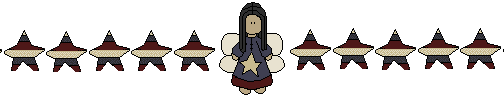
..............................................................................
Freebie {PinkuPixie July Wallpaper}
Here is July's wallpaper. Just in time for the fourth of July. Didn't have any new pics to use as an example so just used the ones from last month's example. As usual I made 3 sizes. The 1440x900 is for wide screen monitors. The 1024x768 is for regualr size monitors. The third size, 1280x1024 is what my monitor size is {17"}. All wallpaper are in PNG format. All you have to do is open the wallpaper up in your photo editing software {like PSP, PI, PSE, PSCS2 and etc.} add your pics behind the wallpaper.I usually have to do a little bit of cropping to my pics. Once you've done that simply flatten the image and save it as a JPG file. Then go to your desktop, right-click and select properties. Click on desktop tab, then browse button and select your wallpaper file. Click open, then okay. Here's a screen shot of this month's wallpaper.
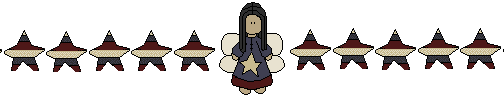
..............................................................................
Freebie {PinkuPixie July Wallpaper}
Here is July's wallpaper. Just in time for the fourth of July. Didn't have any new pics to use as an example so just used the ones from last month's example. As usual I made 3 sizes. The 1440x900 is for wide screen monitors. The 1024x768 is for regualr size monitors. The third size, 1280x1024 is what my monitor size is {17"}. All wallpaper are in PNG format. All you have to do is open the wallpaper up in your photo editing software {like PSP, PI, PSE, PSCS2 and etc.} add your pics behind the wallpaper.I usually have to do a little bit of cropping to my pics. Once you've done that simply flatten the image and save it as a JPG file. Then go to your desktop, right-click and select properties. Click on desktop tab, then browse button and select your wallpaper file. Click open, then okay. Here's a screen shot of this month's wallpaper.

Please Note: Limited Download Availability!
Download Ezpired:
{PinkuPixie July Wallpaper}
3 sizes available:
1024x768 wallpaper
zip file size: 1.72 mb
1024x768 wallpaper
zip file size: 1.72 mb
1280x1024 wallpaper
zip file size: 2.81 mb
1440x900 wide screen wallpaper
zip file size: 2.84 mb
zip file size: 2.84 mb
Special thanks to Atomic Cupcake
..............................................................................
..............................................................................
2 comments :
too cool, thanks a million!!!
YW tragedyanne!
Post a Comment